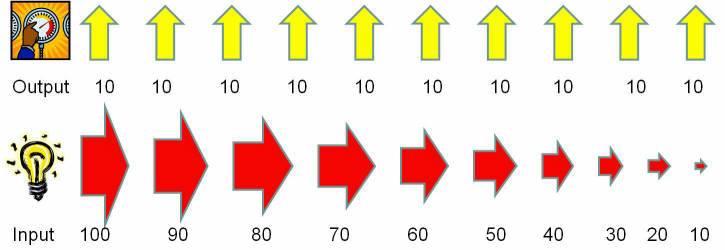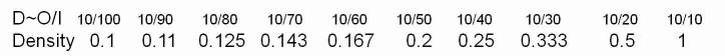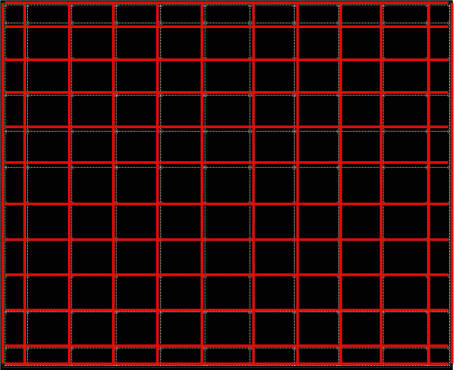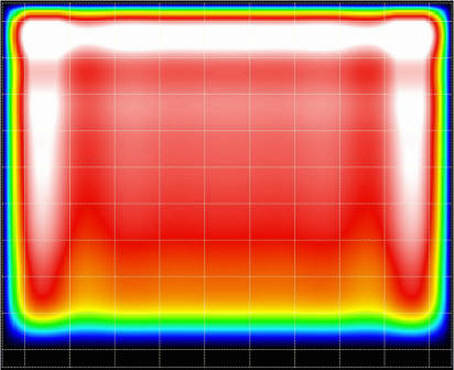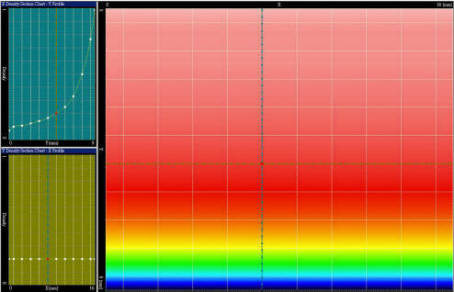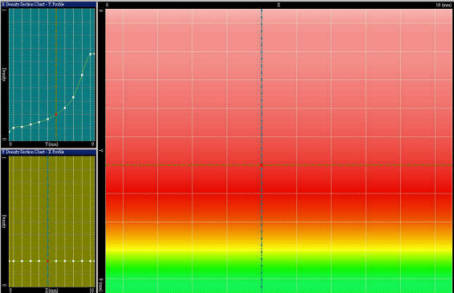Let Coefficient is equal to 1 then density = luminance / into light intensity, so we can get the density profile in Figure 2
Apply BacklightFly We use BacklightFly to design, use mesh 13X13 to design, include the middle spaced 10X10 Collage and 4 edge lines , Figure 3.
Copy the density profile into 10x10 grid in the middle of Figure 4.
Profile editor Select any point, left click to open the Edit Density section. Using mouse and cursor editing curves to smooth the results shown in Figure 5.
Finally, change the highest density area of density to 0.65 ~ 0.85, because the excess light will be reflected back, and the circular distribution can only reach a maximum near 0.9. Figure 6.
Output At this point you have to complete the design, can process the output corresponding to the option.
Feedback It is easy to modify design by actual results. We will explain in the next, so stay tuned
Looking for backlight design tool? BacklightFly is the best one!
|
|